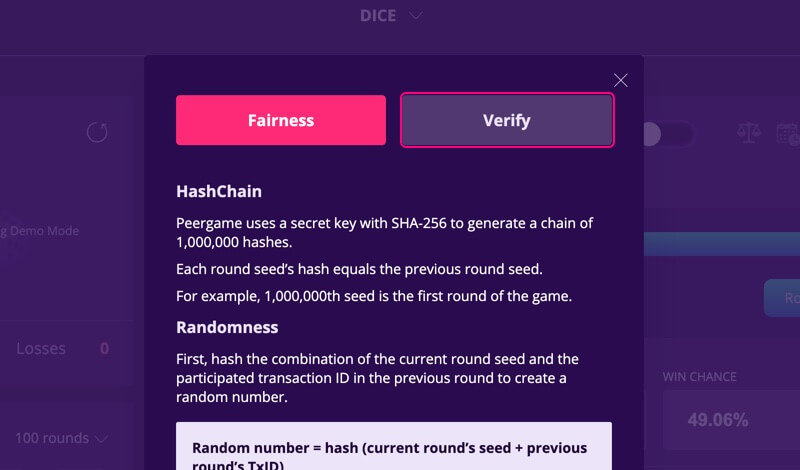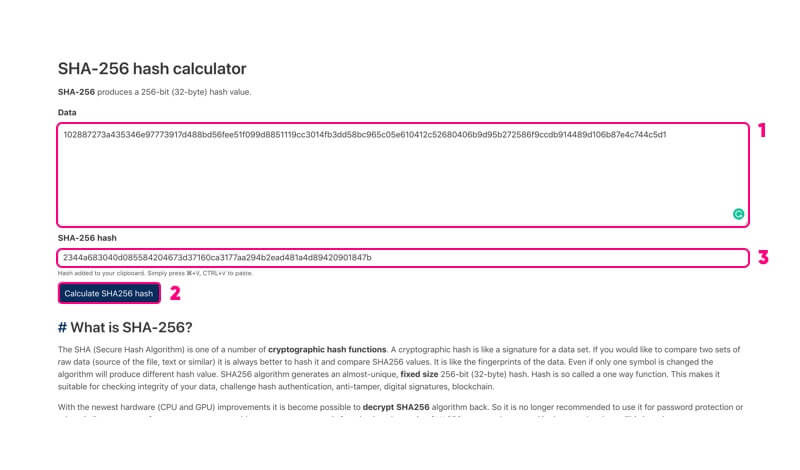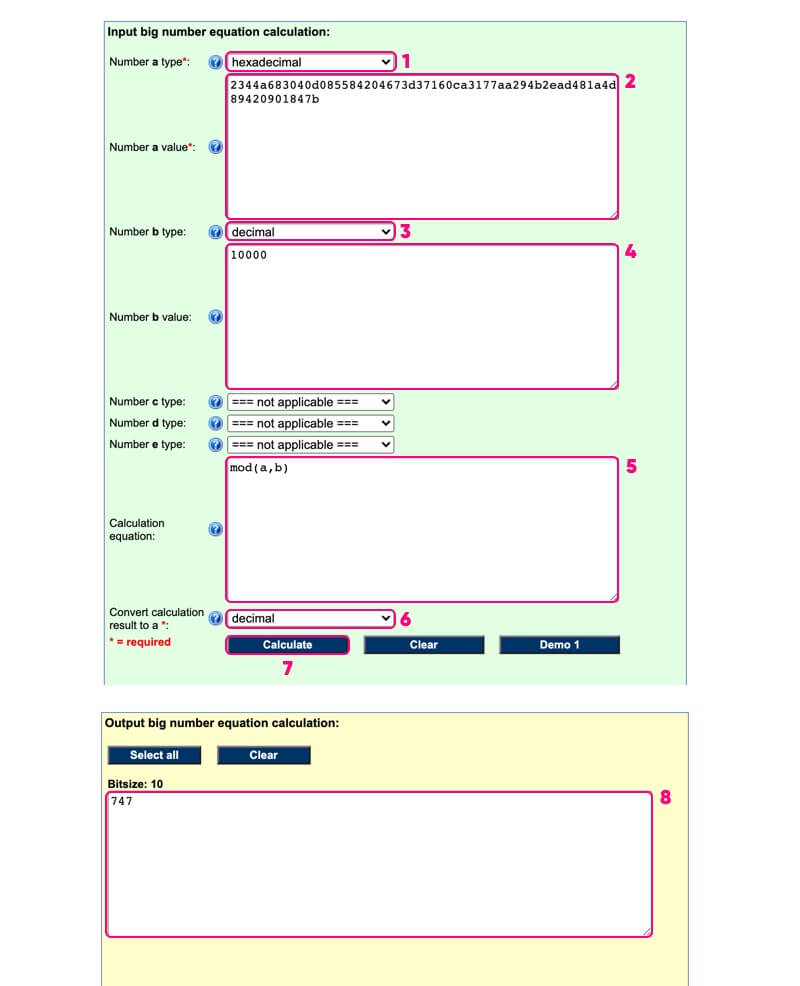Verification Guide
Step 1
- Click on the ‘Fairness/Verify’ button in the top right corner of the dashboard (applies to all games).
Step 2
- Click on the ‘Verify’ button (Be sure to read about HashChain under the buttons to fully understand the mechanism).
Step 3
- Find the round that you want to verify, and click ‘Verify.’ It will open up a new page.
Step 6
- Set ‘Number a type’ to ‘hexadecimal.’
- Paste into the box next to ‘Number a value.’
- Set ‘Number b type’ to ‘decimal.’
- Insert ‘10000’ into the box for ‘Number b value’, since there are 10000 different results for Dice.
- Insert ‘mod(a,b)’ into the box for ‘Calculation equation.’
- Set ‘Convert calculation result to a’ to ‘decimal’
- Click ‘Calculate’ button
- The result shown at the bottom should be equal to the Dice result.